If you are trying to make a payment with your credit or debit card on PayPal but the transaction fails each time for some unknown reason, it could be possible that your card isn’t supported by PayPal. This is one of the most common reasons for payment failure on PayPal.

PayPal is an easy, safe and secure way to pay for goods and services online. It is one of the most widely used payment methods, being accepted by millions of businesses around the world. It is evident from the fact that PayPal is available in over 200 countries and 25 currencies.
In this article, you will find out what types of credit and debit cards are accepted by PayPal. We will also share a list of banks that PayPal supports in India. Apart from that, we will help you troubleshoot the payment errors and show you how to enable international transactions on your card. Let’s get started!
Table of Contents
Which types of cards are supported by PayPal?
PayPal supports both credit and debit cards in India. However, only internationally accepted cards are supported. This includes the following types of cards –
- Visa
- Mastercard
- American Express
- Discover
- Diners Club
Debit cards that have a Visa or Mastercard logo on them can also be used with PayPal. This also depends on whether your bank accepts card transactions through PayPay. Not all banks do that in India.
Which banks are supported by PayPal in India?

As of now, only a few major banks are supported by PayPay in India. Below we have listed these banks –
- HDFC Bank
- SBI (State Bank of India)
- ICICI Bank
- Axis Bank
- Citi Bank
- Andhra Bank
- Indian Bank
- Indusind Bank Limited
- Jammu & Kashmir Bank
- Kotak Mahindra Bank
- Standard Chartered Bank
- The Ratnakar Bank
- Vijaya Bank
- IDBI (only Visa Cards accept PP trxns)
- Federal Bank
Source: PayPal
You can use credit cards of all above mentioned banks and they will work with PayPal without any issues. However, note that not all debit cards of these banks are accepted. This includes Andhra Bank, Indian Bank, Jammu & Kashmir Bank, State Bank of India, The Ratnakar Bank and Vijaya Bank.
Note: Cards issued by banks other than those not listed above may not work with PayPal. PayPay is working to expand the list of supported banks.
How to add a card to your PayPal account
Here’s a step-by-step guide –
- Visit the PayPal website using any web browser on your smartphone or PC and log in to your account.
- Go to Payment methods from the main menu. If you are on a smartphone, tap the menu button (three parallel lines) ☰ button and then select Payment methods.
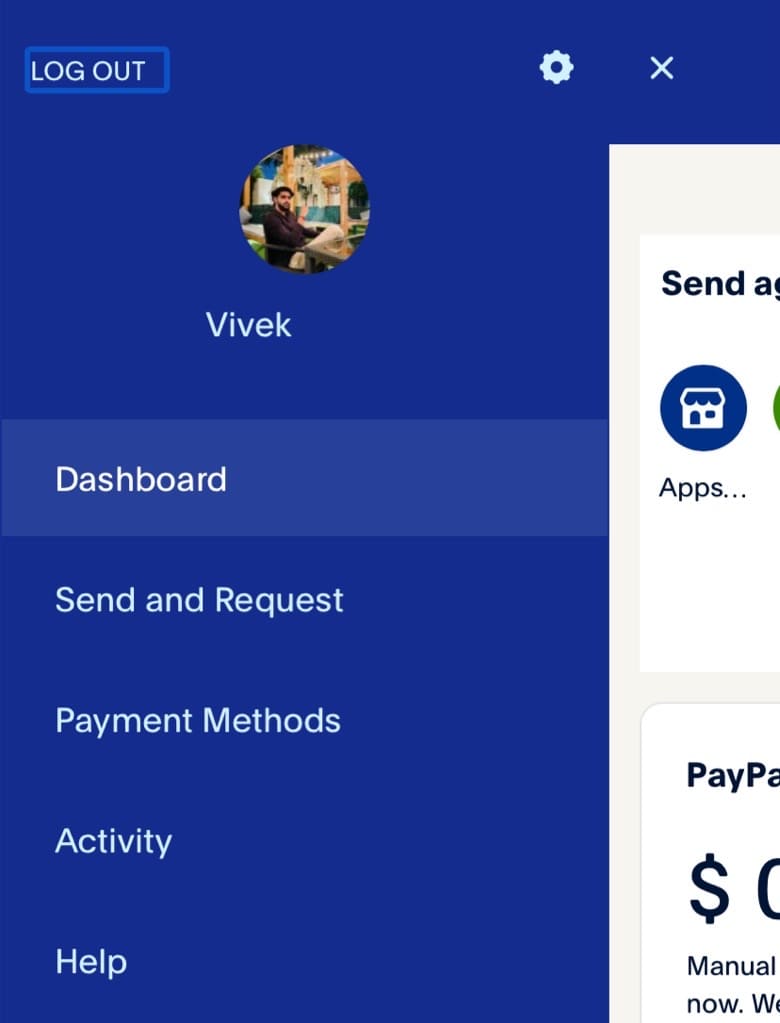
- Now click on Link a card option on the following web page.

- Enter your credit or debit card details such as card number, card type, expiration date, security code, and billing address.

- Tap on Link Card button to continue. Your card will then be securely saved to your PayPal account.
How to update card details on PayPal
If you need to change the card number, expiry date or billing address, you can do so by updating your card details on PayPal. Here are the steps you need to follow –
- Go to the PayPal website and log in to your account.
- From the navigation menu, go to Payment methods.
- Select the card you want to update.
- Click on Update card option.
- Now you will be able to change your card details such as card number, expiry date, security code, and billing address.
- Tap on Update card to save the changes.
How to enable international transactions on your card
In order to use your credit or debit card with PayPal, you must have international transactions enabled on it. Since PayPal is a merchant located in a different country than where you reside, your bank may impose cross-border restrictions on your PayPal transaction.
As per the RBI rules in India, banks need to take consent from the customers to activate their cards for international transactions. If you have a credit or debit card from a bank that is supported by PayPal but still you are having trouble making a transaction, it is probably due to international usage restrictions on your card.
There are various different ways to enable international transactions on your card which includes using the bank’s online portal, SMS service, mobile banking, or contacting your bank. You can search for your bank on Google to see specific instructions.
- Using internet banking – Go to your bank’s official online portal and log in to your netbanking account. Once logged in, go to the web page where you manage your credit and debit cards. Look for the international usage option under Service Requests or Usage preference. The exact steps may vary depending on your bank.
- Using mobile banking – Download the official mobile banking app of your card issuer and such as iMobile Pay for ICICI, SBI Card for SBI credit cards, or HDFC Bank MobileBanking for HDFC. Log in to your account and go to Services > Cards. There you will find an option to activate international transactions.
- Using SMS service – Some banks also provide SMS service that requires you to send an SMS on a designated phone number and it will automatically enable international usage on your card within a few seconds.
- Contacting your bank – The last option is to visit your nearest bank branch or contact the customer support and ask them to activate international transactions on your card from their end. You may be asked to write an application and provide your passbook or ID card for verification.
Does PayPal support debit cards in India?
Yes, PayPal does support debit cards in India but only Visa and Mastercard types. The card must be enabled for international payments. Additionally, some banks do not allow customers to use their debit cards to make payments on PayPal such as State Bank of India, Andhra Bank, Indian Bank and a few others.
How many credit/debit cards can you add to your PayPal?
You can add up to 4 cards to your PayPal account. This can include both credit and debit cards. Apart from that, you can also link your bank account to your PayPal to receive money internationally. PayPal allows you to delete or replace your cards at any time. There is no limit on the number of times you can add, delete, or replace cards.
Does PayPal accept Rupay debit card in India?
No. PayPal does not accept Rupay debit cards in India. Instead, you can use other payment methods such as credit cards or internationally-enabled debit cards that support the Visa or Mastercard network.
Frequently asked questions
Make sure that your card supports PayPal transactions. Also, check that you have entered the card information correctly. This problem could also arise due to insufficient funds in your account. Contact your bank or PayPal customer service to find out the exact issue.
Some banks or card issuers may not allow you to link your debit card to PayPal. You may need to use a different payment method instead, such as a credit card from HDFC, SBI, or any other PayPal supported bank.
No. PayPal does not charge any fee for making payments online. It is free to sign up for a PayPal account and to send payments using the service. Receiving payments, however, will incur fees.
To remove your card from PayPal, log in to your PayPal account and select the “Payment Methods” option from the menu. Then select the card you want to remove and click “Remove Card”. Confirm your choice and your card will be removed.
Yes, PayPal requires users to verify their cards in order to ensure the safety of their payments. Card verification involves entering the card details, such as the card number, expiration date, and CVV number, into the PayPal system. Your bank will also send an OTP on your registered phone number which you have to enter on PayPal to complete the payment process.
Final words
PayPal is one of the most popular payment gateways which is used by millions of people all around the world. Every other international merchant and service provider online provides PayPal as a payment method on their website. This has made PayPal the number one choice for users to make international transactions.
As long as you are using a supportive card from a bank that accepts transactions through PayPal, you would not face any issues. In this article, we have shared a list of all banks and the types of cards that are supported by PayPal. If you still have any questions in your mind, do let us know in the comments below. Don’t forget to check out other interesting guides on our website.
Read other similar articles:
- How to Fix DigitalOcean Payment Errors
- How to Send Money Using UPI Without Internet
- How to Fix Payment Method Was Declined on iPhone
- How to Fix Payment Declined Error on Google Pay
- Common PhonePe App Errors and Quick Fixes



![How to Earn Money from Moj App: 10 Ways [2023]](https://www.geekinstructor.com/wp-content/uploads/2022/05/earn-money-moj-app-300x169.jpeg)