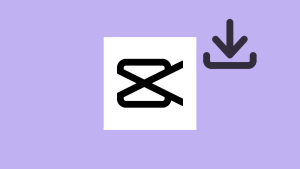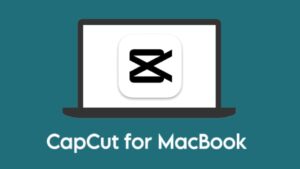Are you looking to download CapCut APK for your Android phone? CapCut is one of the best video editing apps for mobile devices. Whether you’re a beginner or experienced editor, CapCut offers a range of options to make your videos stand out.

Here we have provided the latest 12.5.0 version of the CapCut APK file for Android. We will walk you through you the steps to download and install CapCut on your Android device. Additionally, you will learn about the requirements and other details of CapCut APK including its pros and cons. Let’s get started!
Table of Contents
What is CapCut
CapCut, developed by Bytedance, has gained popularity for its user-friendly interface and robust editing capabilities. With CapCut, you can effortlessly trim, merge, and add effects to their videos.
The application also offers advanced features like filters, transitions, and customizable text overlays. CapCut can help you to produce professional-quality content directly from your smartphone.
What is CapCut APK for Android
CapCut APK is the installation file for the CapCut video editing application designed specifically for Android devices. The APK file (short for Android Package Kit) is the package that contains all the necessary components for installing the CapCut app on an Android device outside of the official app store.
While CapCut can be downloaded directly from the Google Play Store, the APK file provides an alternative method for users to install the application. This is particularly useful in situations where the app may not be available on the Play Store in certain regions such as India.
CapCut APK Details
Here’s a table detailing key information about CapCut APK for Android:
| Detail | Description |
|---|---|
| Application Name | CapCut |
| Developer | Bytedance |
| Latest version | 12.5.0 |
| APK File Size | 252.4 MB |
| Release Date | Apr 10, 2020 |
| Compatibility | Android 5.0 (Lollipop) and above |
| Category | Video editing |
| License | Free / In-app purchases |
| Reviews | 8.51M+ |
| Downloads | 500M+ |
| Rating | 4.4 |
CapCut APK Requirements for Android
Here are the detailed requirements for using CapCut APK on your Android device:
Operating System: CapCut APK is compatible with Android devices running on version 5.0 (Lollipop) and above.
Storage Space: Make sure that your device has sufficient storage space available to download and install the CapCut APK file, as well as to store project files and exported videos. While the exact space required may vary depending on the device and the version of the app, having at least 1 GB of free space is recommended.
RAM: While CapCut is designed to be lightweight and efficient, having an Android device with sufficient RAM is crucial for smooth video editing. A device with at least 3GB of RAM is recommended, but ideally, 4GB or more would provide an even better experience.
Permissions: CapCut may require certain permissions on your device to access features like storage, camera, and microphone. Make sure to grant the necessary permissions during the installation process to enable full functionality.
Internet Connection: A number of features in CapCut, including animations, filters, and styles, require internet access. When your device isn’t connected to the internet, you will encounter an error message “No Internet Connection” on CapCut.
Screen Size and Resolution: CapCut is designed to work on a variety of Android devices, but having a device with a reasonably sized screen and good resolution will enhance the overall editing experience.
| Requirement | Description |
|---|---|
| Operating System | Android 5.0 (Lollipop) and above |
| RAM | At least 3 GB |
| Storage | At least 1 GB |
| Internet Connection | Required to access certain features |
| Permissions | Access to storage, camera, and microphone |
Download CapCut APK for Android
To download CapCut APK for Android, you can use a website called APKMirror which is one of the most popular alternatives for Play Store. Another option is to search for “CapCut APK” on Google and choose any reputable APK provider of your choice. Here are the steps you need to follow:
Simply, go to the APKMirror website and search for CapCut using the search bar at the top. You will see various versions of the app. Tap on the download icon next to the version you want to install. Select the latest 12.5.0 version which will appear at the top of the search results.
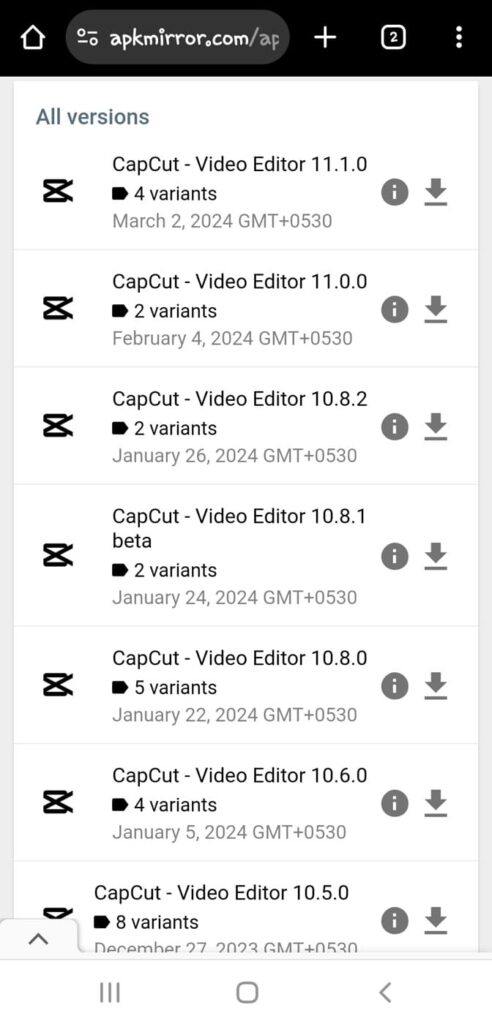
Note that you might see a warning message on your browser saying that “This file might be harmful“. Tap on “Download anyway” to proceed. Rest assured, this CapCut APK file is verified and safe to download.
How to Install CapCut APK on Android
Once the APK file is downloaded, follow these steps to install CapCut on your Android phone:
- Open the file manager app on your device.
- Navigate to the folder where the CapCut APK file is downloaded. This is typically the “Downloads” folder.
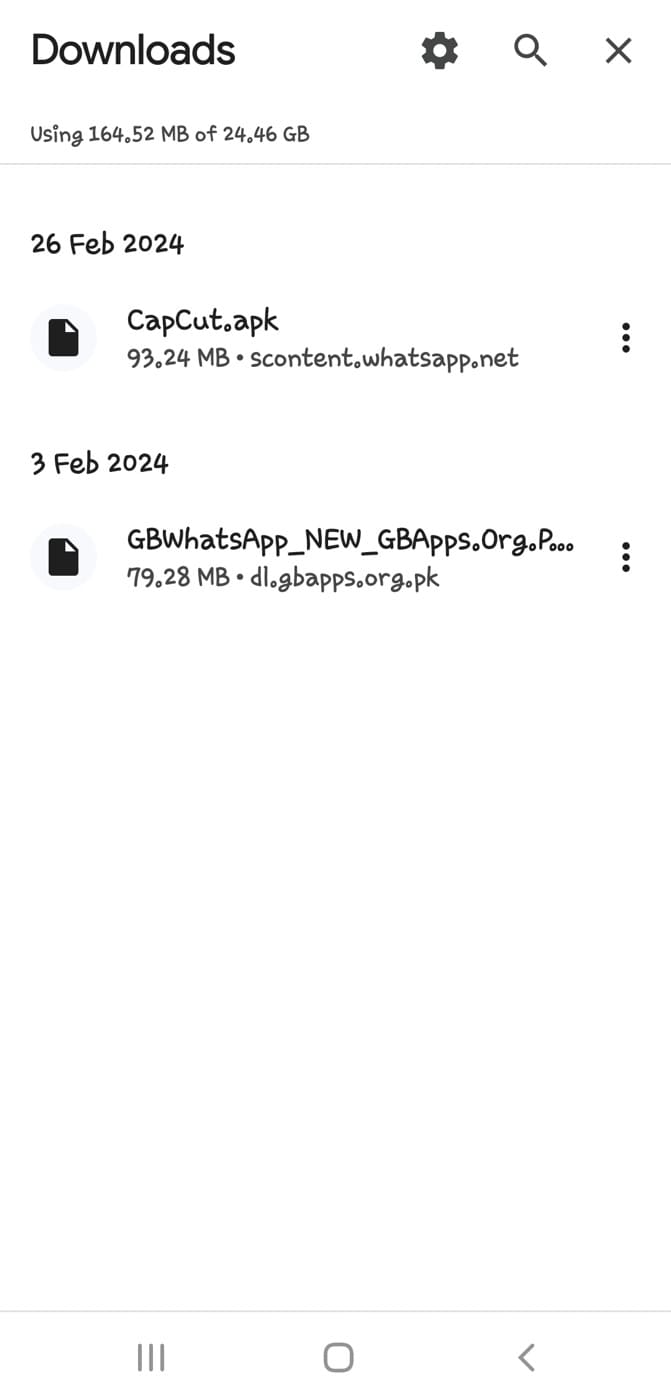
- Tap on the CapCut APK file to start the installation process.
- You may be prompted to allow permission for installing the app from unknown sources. Tap on “Settings” option and then toggle the switch to enable “Allow from this source“.
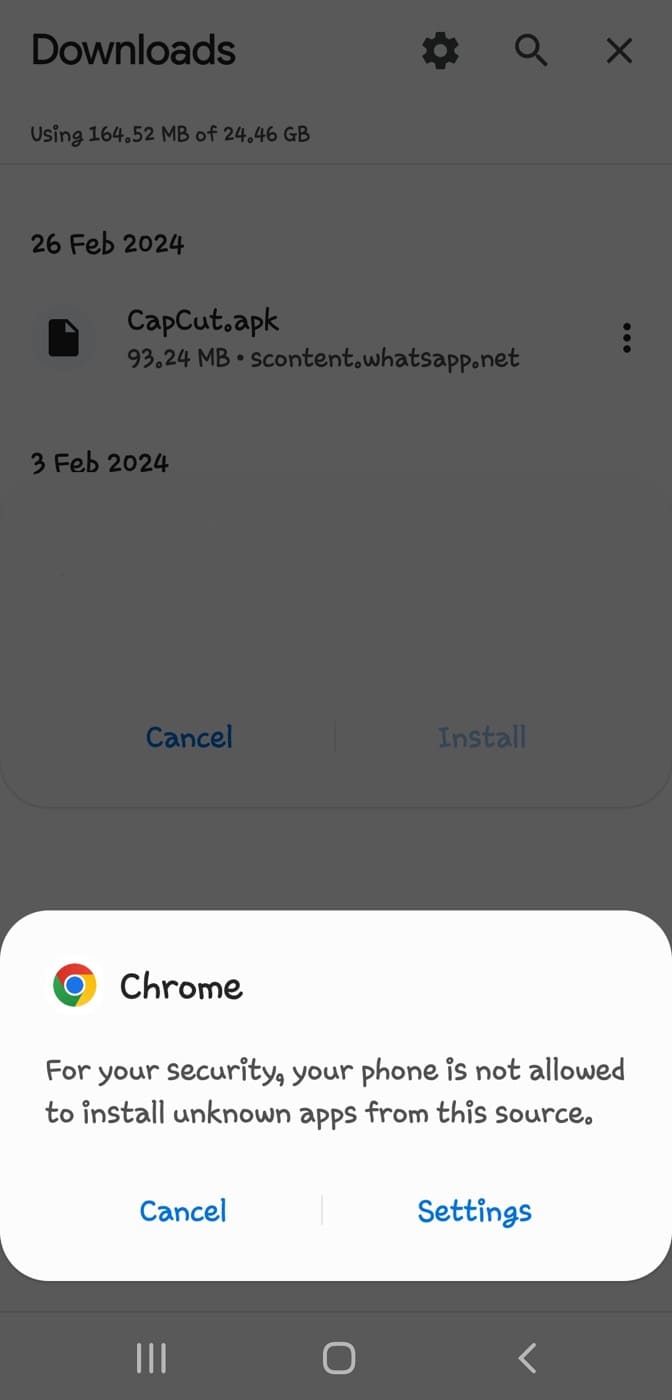
- After this, a prompt may appear asking for your confirmation to install the application. Press “Install” to proceed.
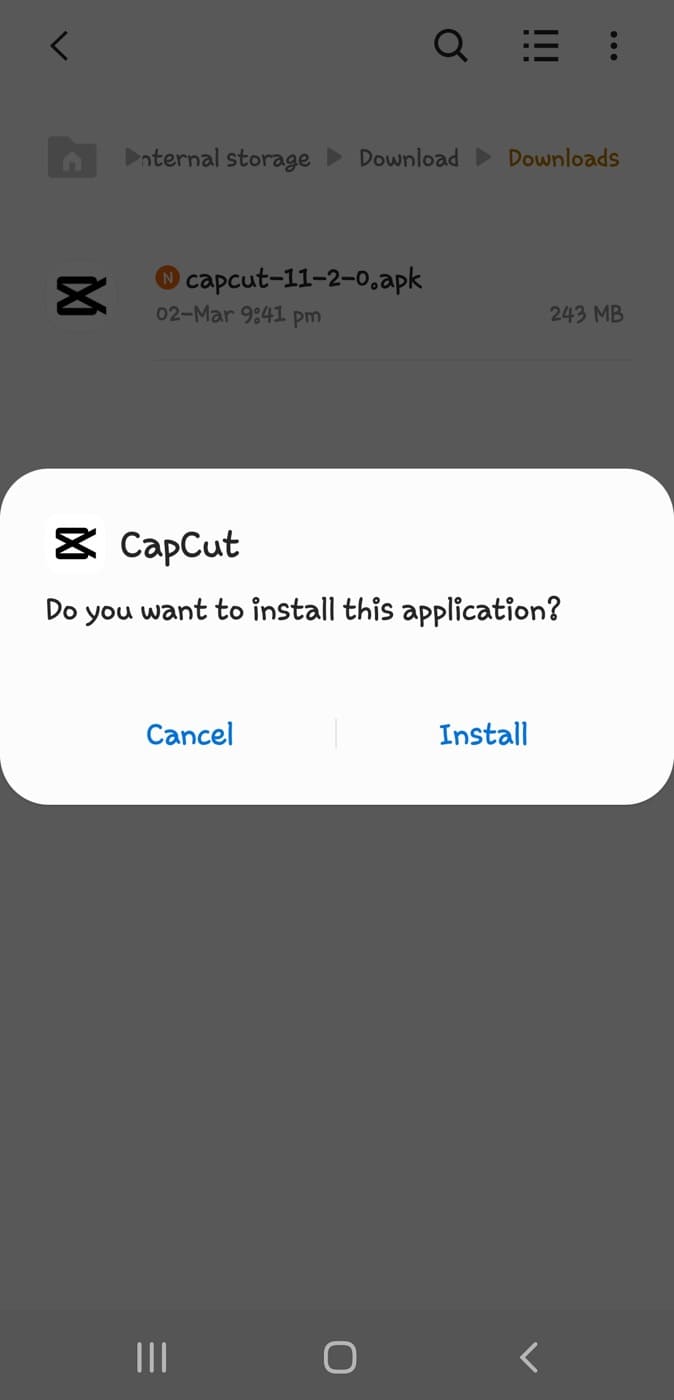
- Wait for the installation process to finish.
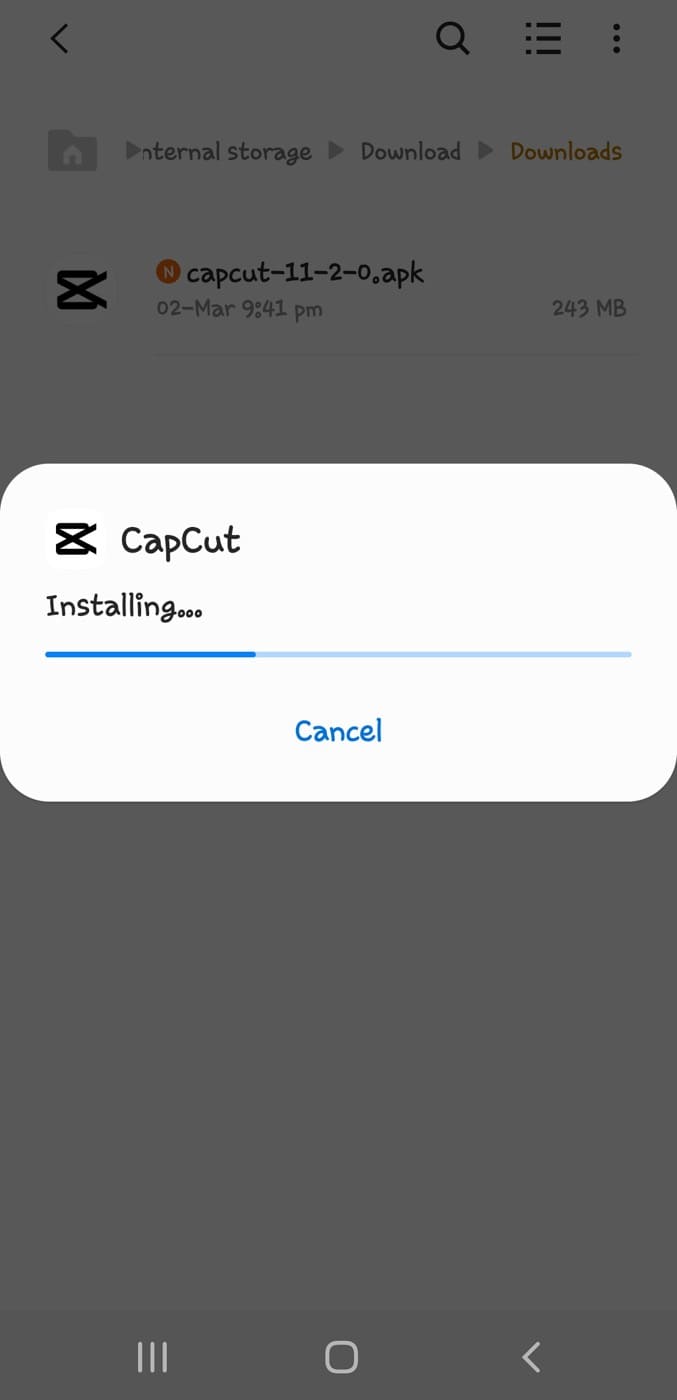
- Once the installation is complete, you’ll see an option to “Open” the app. Tap on it to launch CapCut.
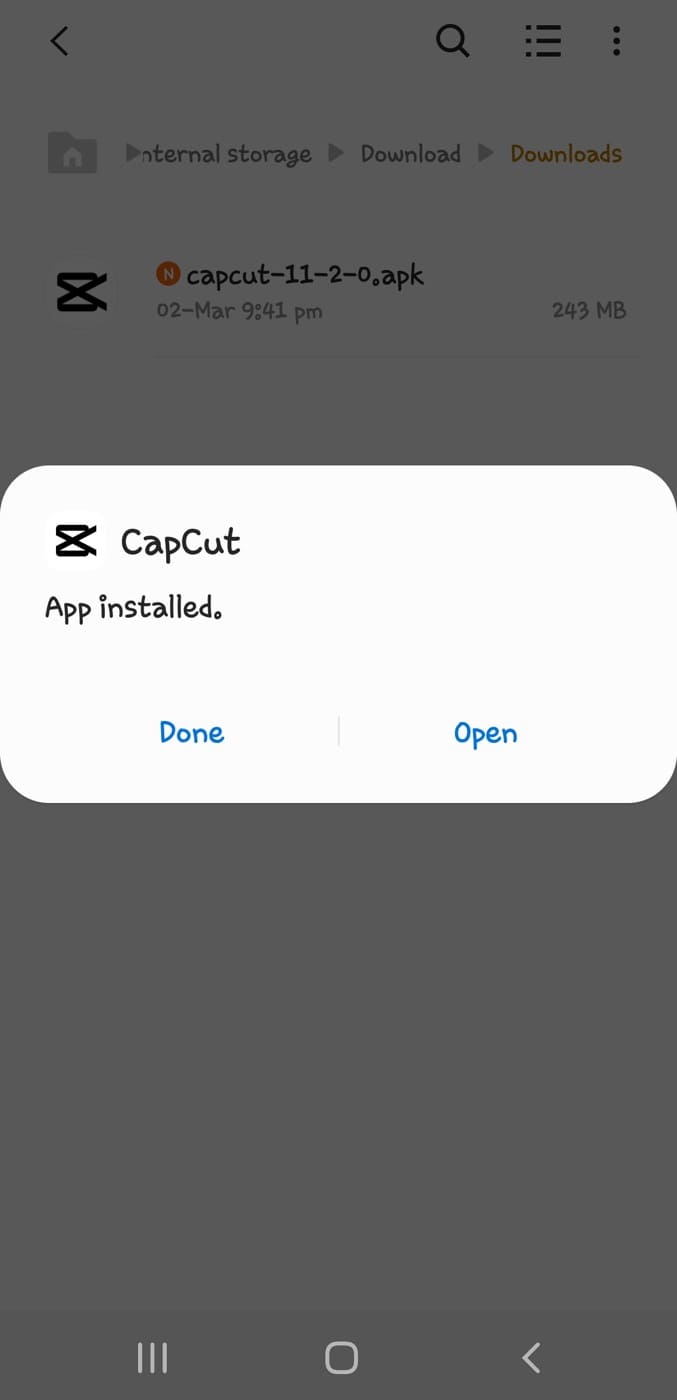
Congratulations! You have successfully installed CapCut on your Android device.
CapCut Pros and Cons
Before fully committing to CapCut, it’s essential to consider both its strengths and weaknesses.
Pros
- Simple and user-friendly interface.
- Robust feature set for both basic and advanced editing.
- Professional filters and transitions that no other editing app offers.
- Supports multi layer editing and high-resolution export.
- CapCut is available for free with no watermark.
Cons
- Limited features in export settings.
- While basic editing can be done offline, certain features may require an internet connection.
- It may take some time for new users to become familiar with some advanced features.
Frequently asked questions
Yes, CapCut APK is free to download and use. It provides a range of powerful video editing features without requiring any subscription fees.
CapCut APK requires Android 5.0 (Lollipop) or above. Make sure that your device is running on the latest Android version.
No, CapCut does not add watermarks to edited videos. You can showcase your creations without any branding.
CapCut APK supports a wide range of video formats for editing, including popular formats such as MP4, MOV, AVI, and more.
Yes, you can edit videos offline with CapCut once the application is installed on your Android device. However, certain online features may require an internet connection.
Summary
CapCut is a fantastic tool for making cool videos on your Android phone. With its easy-to-use features, you can edit videos like a pro. Just follow the steps to download and install CapCut APK, and you’re ready to unleash your creativity. If you need any assistance or answer to any of your queries, feel free to leave a comment below
Read other similar articles:
- How to Download CapCut in India
- How to Download CapCut for MacBook
- How to Install Apps Not Available in Your Country
- How To Download TikTok in India on iPhone & Android
- Best CapCut Export Settings to Get Highest Quality