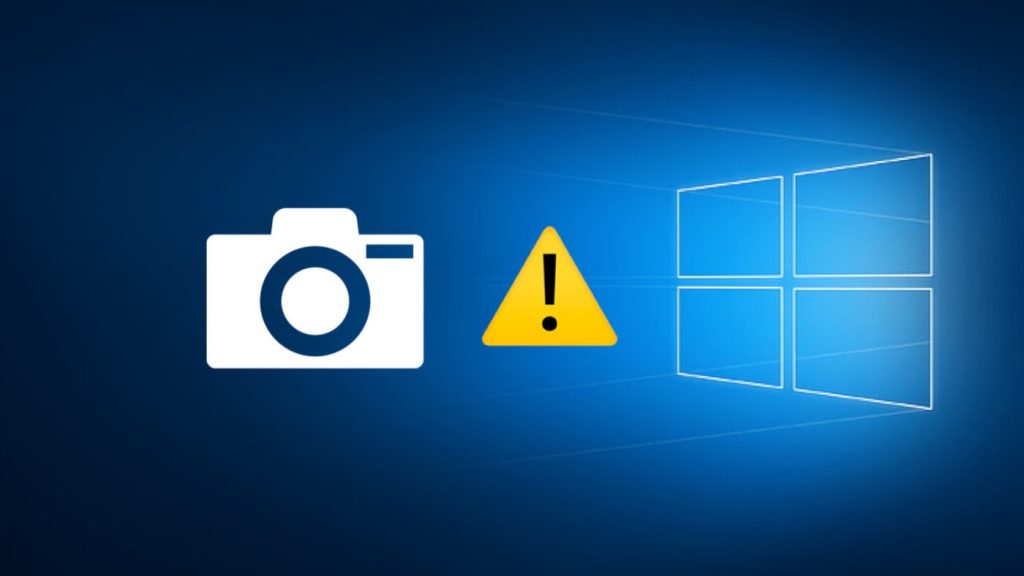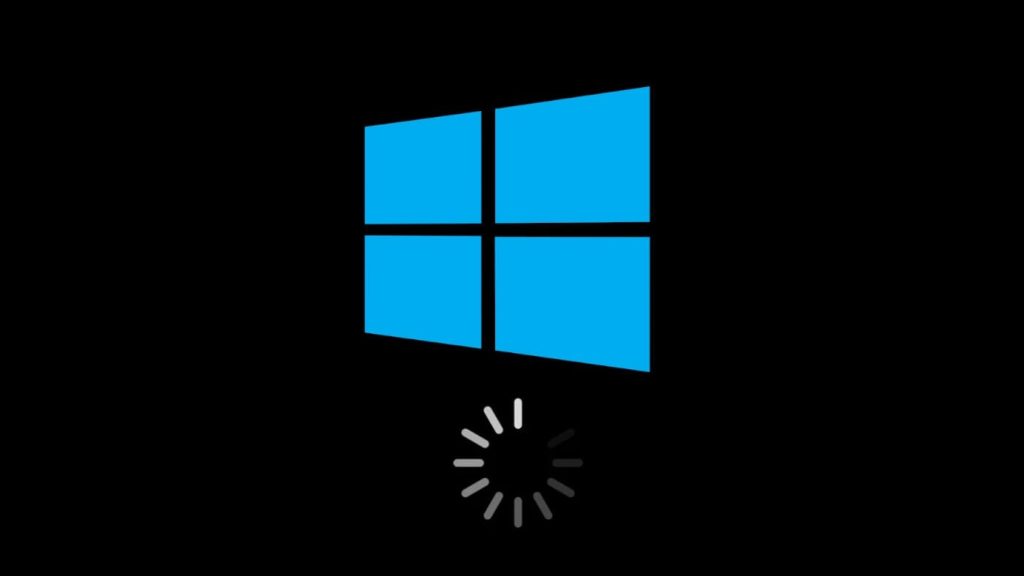8 Ways to Fix Zoom Stuck On Connecting [Solved]
Have you ever used Zoom? Of course you have. Be it for a daily meeting or a trade show or even one of your old school friend’s long awaited virtual reunion amidst the pandemic, all of us in the entire world has used the most common virtual meeting platform at least once in our lives. […]
8 Ways to Fix Zoom Stuck On Connecting [Solved] Read More »