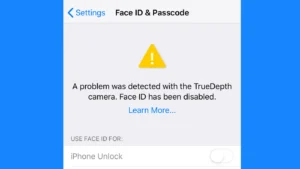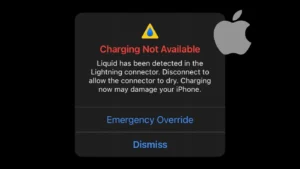Are you looking for some unique AirDrop name ideas? Your AirDrop name is more than just a label — it’s a reflection of who you are.

When you use AirDrop to send or receive files, your name appears on the recipient’s screen. A good AirDrop name can make you stand out. Plus, it’s always fun to come up with something that makes people smile.
Whether you want something cool, funny, or professional, your AirDrop name can say a lot about you. Here are some tips and ideas to help you pick the perfect AirDrop name for your iPhone or iPad.
Table of Contents
Funny AirDrop Name Ideas
If you like to make people laugh, a funny AirDrop name is the way to go. Here are some ideas:
- No Wi-Fi, No Cry
- Send Noods
- 404 User Not Found
- Wi-Fi Pirate
- TechieNinja
- Siri’s Cousin
- Flying Files
- AirPuppy
- You Got Files
- Virus
- Bluetooth Dad
- Drop It Like It’s Hot
- Ctrl+Alt+Delight
- Unicorn Wi-Fi
- Captain Crunch
- Data Vader
- Wi-Fi Gandalf
Cool AirDrop Name Ideas
Maybe you want a name that sounds cool and mysterious. Here are a few cool AirDrop names to consider:
- The Silent Ninja
- Digital Nomad
- Tech Guru
- Echo
- Vibe Check
- Digital Nomad
- Phantom
- Shadowcaster
- Silent Echo
- Digital Mirage
- Nightfall
- CyberWave
These names are simple but have a cool edge that makes them memorable.
Unique AirDrop Name Ideas
If you want something different, these unique names might be what you’re looking for:
- Pixel Wizard
- Quantum Leap
- Stardust Sender
- CTRL+C
- CTRL+V
- Copy Cat
- The Chosen One
- Glitch Queen/King
- Neon Dreams
- Code Whisperer
- Pixel Voyager
- Lunar Sync
- Echo Realm
- Horizon Pulse
- Aurora Code
Personalized AirDrop Name Ideas
Your AirDrop name can also be a reflection of your interests, hobbies, or even your name. Here are some personalized ideas:
- [Your Name]’s iPhone
- [Your Pet Name]
- [Your Nickname]
- Boss [Your Name]
- King [Your Name]
- [YourName]_Explorer
How to Change Your AirDrop Name
Here are the steps you need to follow:
- Go to Settings on your iPhone or iPad.
- Tap on General and then About.
- Select Name and type in your new AirDrop name.
- Once you’re happy with it, tap Done.
And that’s it! You’re ready to share files with your cool new AirDrop name.
Note: When you change your AirDrop name, it will also change your device’s name, as both are the same.
Final words
When choosing your AirDrop name, think about what makes you unique. Your interests, hobbies, or even a funny pun can be a great starting point.
You can change your AirDrop name anytime, so don’t be afraid to get creative and switch things up now and then. After all, it’s your device, and your name should reflect your style.
I hope these ideas help you find the perfect AirDrop name. If you have more suggestions, please share them in the comments below.
Read other similar articles:
- Top 10 Most Popular Instagram Meme GIF Names
- How to Change Your AirDrop Name
- How to Make Your Name Invisible on Snapchat
- How to Fix AirDrop Not Working on iPhone/iPad